As you may or may not know, I teach Spanish (more on that in a later post) and I LOVE technology. I have decided to share with you some of my favorite tech tools/websites. Keep in mind, this isn’t an exhaustive list of what I use, these are simply the ones that I probably could not live without (ok so maybe that’s an over exaggeration but you get the point). Some of them are totally just for personal use while others I use with my students to keep them engaged or for classroom management. Now that I sit and type this post, I am quickly beginning to see that my list should be much longer than
5…ummm…I guess that means there will be an extended list coming soon. So, in no particular order, are the first 5 that came to mind when I impulsively decided to blog about tech tools.
- Microsoft OneDrive (well, Office 365) – OneDrive is Microsoft’s Cloud Storage/Online Apps. It’s Microsoft’s answer to Google Apps. The proper name is Office 365 but I call it OneDrive because I log on to my personal account using http://oneDrive.live.com. With Office 365, you not only get cloud storage space but you are also able to edit and create documents such as Word And PowerPoint Online. I am obsessive when it comes to saving files. I will save them in multiple places because there is always a fear of losing said space (online, hard drive, or flash drive) so I save and save and save again. With OneDrive, I have found that I can breathe more easily knowing that once I save it, I will always have it. I love OneDrive so much that I currently have 5 OneDrive accounts (I know a bit excessive, but hey, that’s me). Site: http://www.office365.com

- Pinterest – So, this one is probably pretty obvious. I mean, who doesn’t like Pinterest?! I use Pinterest for both personal and professional reasons. I tend to post recipes I never use or activities I never have a chance to implement but it is full of great ideas and I always consult the site when I need inspiration and guidance whether I am meal prepping or lesson planning. Site: http://www.pinterest.com/ (Shameless Plug: You can always follow me at http://pinterest.com/teacherlorg for professional or http://www.pinterest.com/klthoma for recipes and crafting ideas)

- Remind – So this is one that I actually use with my students. Remind is a texting site/app that allows teachers to send messages to students (or parents) without exchanging personal information. Everything is done on the Remind site or app. What I like about it the most is the ability to download transcripts of all the messages to sent to a class or an individual student. This has saved me during one or two conferences when students have told parents that they were unaware of due dates. When I have a little extra time, I try to schedule out reminders in advance so I don’t have to worry about forgetting. If you are a secondary teacher and are not using Remind, START NOW! Site: http://www.remind.com
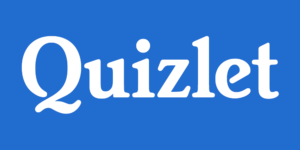
- Quizlet Live – I had a quizlet account years ago (when it was totally free) and I used it often. After a few years, I stopped using it and it stopped being free. However, a couple of months ago, I wanted my AP students to practice vocabulary independently so I once against turned to Quizlet. I paid for the account and got so much more than I anticipated. Quizlet is a web-based game that allows students to work together in teams as they practice vocabulary. The first time I played with my students you would have thought that I had given them all As just for showing up. They immediately fell in love and because they were learning and practicing in the process, we would play multiple rounds in one sitting. Site: https://quizlet.com/features/live
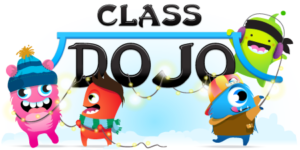
- Class Dojo – A lot are probably thinking that I’m crazy because Class Dojo is for elementary students and there is no way it could be effective with my high schoolers. Well, you’re wrong! High Schoolers are just big kids so it totally works. I could go on and on about how I use Class Dojo in my class but that is a whole other post (coming soon?). It is great for not only classroom management but for motivation. With Class Dojo, teachers have the ability to award (or deduct) points as need for various behaviors. What’s even better is that teachers are able to customize behaviors and point values. For example, my students LOVE to use the trash can as a goal (often missing and leaving paper on the floor) so one of my negative behaviors is “Using Classroom as a Basketball Court”. Occasionally one or two students will try to toss it if I cam preoccupied with helping a student).Yes, I did include it and it works (For the most part. I really don’t use the negative points as much because I really want to focus on positive behaviors. They receive various rewards based on the number of points they accumulate (think PBIS but classroom level). My students covet each Dojo Point is worth a million dollars so it’s worth its weight in GOLD! Site: http://www.classdojo.com
Honorable Mentions (Would have definitely been on the list had it been longer): Quizizz & Kahoot – There will be more on these two tech tools when I discuss formative assessment and technology.
Happy Techin’! (Yes, I probably made up a word…you’re welcome!)
Kristen
